top of page
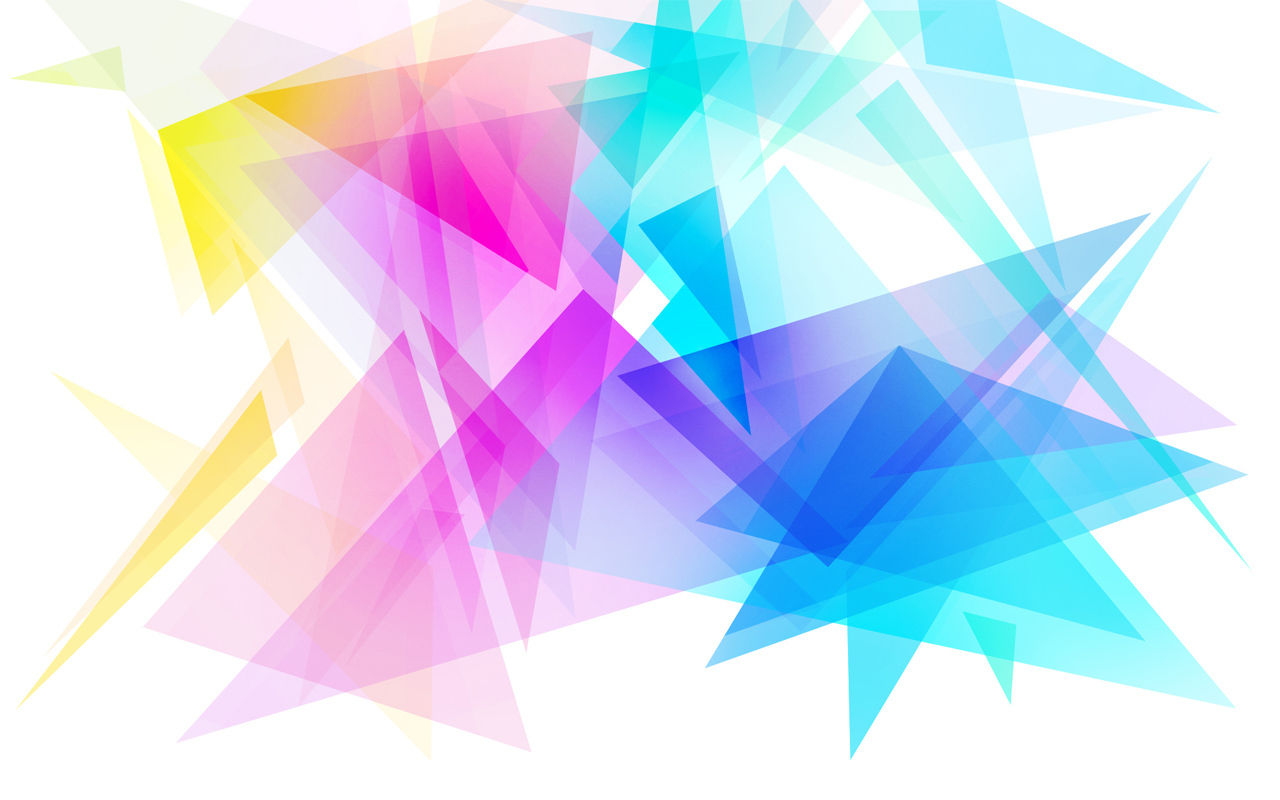
MedTipBot mobile assistant is now on Google Play ;-)
NEW version 2.5
Versions history
You can also direct download apk
Download link: pan.baidu.com
To work correctly QR code scanning you need to install
Barcode Scanner by ZXing Team: /// Google play /// pan.baidu.com ///
also Download link in app section <How to...>
Here i will try to explain how to work with TipBot mobile assistant.
First of all, you need to know:
What is MED TipBot ?
What commands are available ?
You can read more here
You can use Med Social portal
or MED mobile assistant and you not need to
remember all commands.
Let see how easy is to work with MedTipBot mobile assistant
- English/简体中文
- TipBot - open tipbot menu, all commands
- Scan QR code - scan and post MedTipBot commands, you can
also create own QR code , at the end of any command choice
Barcode Scanner.
- MED Social portal - open integrated in app portal, you can
browse, search, create, join to active, or just send tip to users.
- Block explorer tools - some useful APIs for retrieve information
for MED_ADDRESS or MED network.
- MED links - some useful link ;-)
- How to... - useful information about application.
- NFC beta - beta test for NFC support, you can receive NFC tags with MedTipBot commands and post, you also can send via NFC - at the end of any command choice NFC supported program.
On links above you can find some useful information about how to compose TipBot
command with this app, but let see what other you can do.
On opened windows (Complete action using) you can:
- generate own QR code, and share with friends, Twitter, Weibo
- you can use NFC, bluetooth...and any supported communication on your phone
- send via SMS
- share via e-mail, facebook, viber, skype, ,.,.,and any app in your phone
-....etc.

bottom of page

